Editor's review
Playing with images is usually a favorite pastime for many of us these days. The introduction of new devices has further made the task easier. Imagine your face is inserted over a celebrity’s body or your friend has gotten a funny torso in an image modified by you. This and much more can be done simply by trying FaceDub 2.07. While merging the images you just need to follow a simple step by step process. You just need to select the images for the body parts or for face and then move on with the given steps to blend them together. The work of mixing becomes more interesting with the editor features for setting different parameters. So upload the program and start having fun while creating hilarious images, showing your humorous creativity to your peers.
FaceDub 2.07 enables the user to have the images changed into different look in relation to body and face. Have you ever thought how you would feel if any actress would have a physique as yours. Want to know then it’s the software that can help you do so. When you launch the software you can start a new project or open an existing one for the further process. When you create the new project the screen comes divided in two parts, with the first part you need to select the image for the body part and the second one is where you make the selection of the image for face. Next step comes towards the selection of the face area on the second image. ‘Paint the Face’ feature comes on further step that requires you to paint the area that would appear while blending the image. You can select to erase or paint from the toggle feature. Then you can place the face over the body where required and move onto the next step. Stretch and skew the face as required according to the suitable size. Erase the extra area covered by the face image to make it a perfect blend. On the upcoming stages you can perform the skin matching functions, color adjustment and apply text to the images. Save, send in email, or print the images.
FaceDub 2.07 is all fun as you won’t feel bored while working with it and the features are easy to understand, as the process advances step by step, taking you through all the necessary changes. In consideration to all the features, functions and results, the software has been rated with 4 rating points.


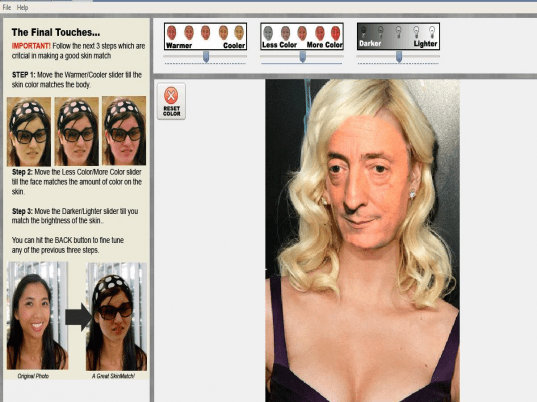
User comments